RFID Keypad Cabinet lock AH-1080

RFID Keypad Cabinet lock AH-1080
- Card type: RFID
- Mechanical key input
- The card is set up with the lock only, no system Up to 2pcs master card, and 200pcs unlocking card
- Unlocking code can be exchanged by yourself, up to 1 master code, and 50 unlocking codes
- Messy code input is supported, up to 12 bytes
- Passageway lock can be set up
- Reminding when lock is not locked well
- Reminding when battery is in low voltage
- Work by battery, external battery can be connected
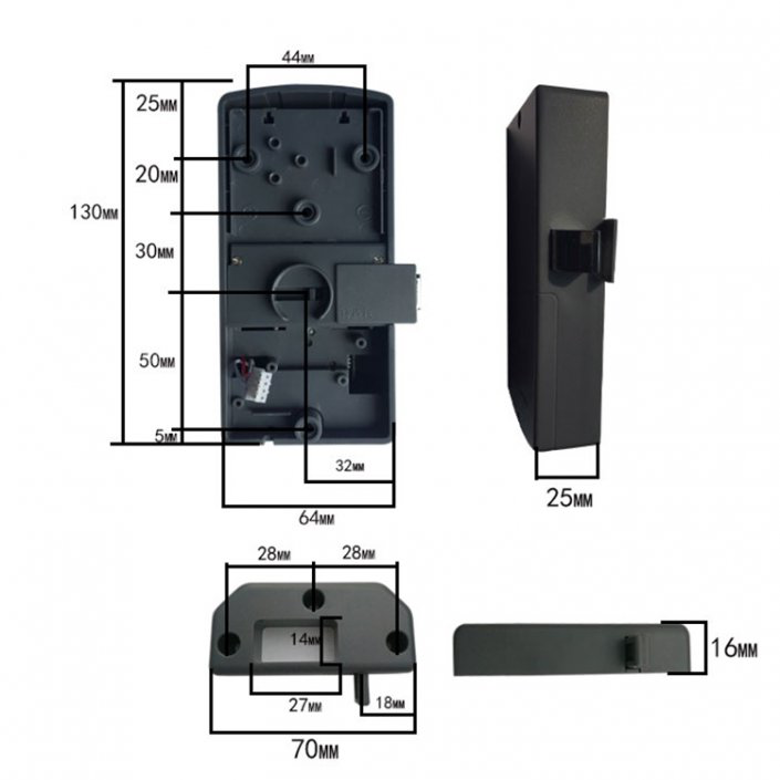
Profile: Welcome to choose our door lock, and this lock is suitable for Office, Home, Apartment, warehouse, etc. Integrate the Code and Card function together, high security. ID card is supported to success One-Card-Pass function.
Main Feature:
- Card type: RFID
- Mechanical key input
- The card is set up with the lock only, no system Up to 2pcs master card, and 200pcs unlocking card
- Unlocking code can be exchanged by yourself, up to 1 master code, and 50 unlocking codes
- Messy code input is supported, up to 12 bytes
- Passageway lock can be set up
- Reminding when lock is not locked well
- Reminding when battery is in low voltage
- Work by battery, external battery can be connected
Main specification:
- Power supply: DC6V (3pcs AA battery,) for about 10 months durable
- Power consumption: Static <100uA, Dynamic <300mA
- Low voltage reminding: <4.8V
- Sensor distance: >25mm
- Working temperature: 0-70 Celsius degree
– Working humidity: <80%
Two unlocking modes:
-1, Single type: ID card unlocking, or Code unlocking only
-2, Combined type: both ID card and Code together for unlocking Operation as follows:
1, The factory default master code is 12345678, and it’s single type for unlocking. Follow the below step for exchange the mode:
- , From Single type to Combined type:
After input the 8bytes master code, then press the “key” button, and press the “6” button, there would be Six long “di” sounds, with blue light flashing, then press the “key” button for confirmation. The lock will exit the program status after a long “di” sound. We are succeeded.
Press the”*” button for exit during the programming.
- From Combined type to Single type
After input the 8bytes master code, then press the “key” button, and press the “5” button, there would be five long “di” sounds, with blue light flashing, then press the “key” button for confirmation. The lock will exit the program status after a long “di” sound. We are succeeded.
Press the”*” button for exit during the programming.
2, In the Combined type, when swiping card (or input the unlocking code and then Press the “key” button), two “di” sounds, blue light flashing, then input the unlocking code and press the “key” button (or swiping card), blue light is on, and the door is unlocking.
Special functions details:(false locking indication, how to setup unlocking even it’s deadbolt inside, how to setup/delete the Normal Open status)
-1, False locking indication: when the door is closed, but the lock tongue is still retracted or only little tongue was out, it was called “false locking”. In this case, the lock will give out sounds with blue light flashing. The indication will stop when someone locked it well again!
-2, How to setup unlocking even it’s deadbolt inside: When we need to setup unlocking card (or unlocking code) can also unlocking the door even it’s deadbolt inside, please turn out the deadbolt tongue during the program of setting up unlocking card (or unlocking code), when finished, you can also use the unlocking card (or unlocking code) to open the door even someone deadbolt inside.
-3, How to setup/delete the Normal Open status:
–3.1, How to set up the Normal Open status: press down the back handle (the lock tongue will retract inside), hold it on then swiping card (or input unlocking code), one long “di” sound with blue light flashing one time, the motor active, please release the handle after a red light flashing Now, the lock is in Normal Open status. Just simply turn on the handle for unlocking, no need for swiping card or input unlocking code.
–3.2, How to delete the Normal Open status: press down the back handle (the lock tongue will retract inside), hold it on then swiping card (or input unlocking code), one long “di” sound with blue light flashing one time, the motor active, please release the handle after a blue light flashing. Another solution is to swipe the master card (or input the master code) to delete the Normal Open status.
Password Operation:
(1) Master password: for setting up/delete the existing valid unlocking password, also for unlocking (2) Valid unlocking password: for unlocking
(3) Mechanical key: Unlocking at emergency case, add master password.
1, Modify the master code (the default password of the locks is 12345678)
Input the 8bytes password”12345678″,then Press the” key” button, motor active with blue light flashing, Press the “1” button, one long” di” sound, and blue light flashing faster, then input the new master code, Press the “key” button, one long “di” sound, blue light flashing fastest, and input the same new master code again, Press the “key” button, blue light on, and three long “di” sounds, success in modifying the master code.
When there is any mistake on inputting the new master code in second time (for example, the input new master code is not the same between the twice input), there would be five short “di” sounds for reminding, please input the code again
Press the “*”button for exit.
2, Add unlocking password:
Input the 8bytes master code, then press the” key” button, motor active with blue light flashing, Press the “8” button, one long” di” sound, and blue light flashing faster, then input the new unlocking password (6 bytes), Press the “key” button, one long “di” sound, blue flashing fastest, then input the same new
unlocking password (6 bytes) again, Press the “key” button, blue light on, and two long “di” sounds, success in adding unlocking password.
When there is any mistake on inputting the new unlocking code in second time (for example, the input new unlocking code are not the same between the twice input), there would be five short “di” sounds for reminding, please input the code again follow the above operation can add more unlocking passwords, up to 50 unlocking passwords can be set. And when the unlocking password is existed, there would be four short “di” sounds for reminding.
Press the “*” button for exit.
3, Delete/Modify unlocking password
- , Delete single unlocking password
Input the 8bytes master code, Press the “key” button, motor active with blue light flashing, Press the “4” button, a long “di” sound, and blue light flashing faster, Input the unlocking code which is list before the code going to be deleted(for example, when going to delete the second unlocking code, please input the first unlocking code here; when going to delete the fourth unlocking code, please input the third unlocking code here, when going to delete the first unlocking code, please input the latest unlocking code here), Press the “key” button, will exit automatically after a long “di” sound.
- , Delete all unlocking password
Input the 8bytes master code, Press the “key” button, Press the “0” button, one long “di” sound, blue light flashing fastest, then press the “key” button again for confirming, there would be three long “di” sounds with blue light flashing, success in deleting all the exit unlocking code.
- , Modify unlocking password
Input the unlocking code, Press the “key” button, motor active with blue light flashing, Press the “1” button, one long “di” sound, blue light flashing faster, then input the new unlocking code, Press the “key” button, two long “di” sounds, blue light flashing fastest, then input the same new unlocking code again, Press the “key” button, three long “di” sounds with blue light flashing. Success in modifying the unlocking code and exit from modifying program automatically. The original unlocking code would be out of valid.
When there is any mistake on inputting the new unlocking code in second time (for example, the input new unlocking code are not the same between the twice input), there would be five short “di” sounds for reminding, please input the code again press the “*” button for exit.
4, Unlocking
- , unlocking by master code
Input the master code, and press the “key” button, there would be one “di” sound, motor active, and blue light flashing slowly for reminding unlocked.
The lock will detect the unlocking movement, and automatically lock again when the unlocking movement finished. If no unlocking movement, the blue lights off and locked again after 5 seconds.
- , Unlocking by valid unlocking code
Input the valid unlocking code, and press the “key” button, there would be one “di” sound, motor active, and blue light flashing slowly for reminding unlocked.
The lock will detect the unlocking movement, and automatically lock again when the unlocking movement finished. If no unlocking movement, the blue lights off and locked again after 5 seconds.
Note:
-1, the keypad won’t work in 5mins when input the wrong unlocking code in 5 times continuously.
-2, Invalid unlocking code, there would be three short “di” sounds, and the backlit and blue light would be off immediately
-3, when low voltage, there would be three short “di” sounds with red and blue light flashing. To make sure the lock will working normally, please exchange to new batteries after the first lower voltage indication.
Card Operation:
- Master card: or setting up/delete the existing valid unlocking card, also for unlocking
- Valid unlocking card: for unlocking, also for setting up passage lock (3) Mechanical key: Unlocking at emergency case, add master
1, Set up/delete the master card
- Set up the master card
After lock initialization and all data are blank stage, proximity the first card, one short “Di”, then one long “di” for finished. This card is master card. Up to 2pcs master card can be sited.
- , Delete the master card
Turn on the mechanical key for five times, and blue light flashing fastest, success in clearing all cards and password after a long” di” sound.
2, Add unlocking card
- , Enter the program stage of adding unlocking card
Proximity the master card, one “di” sound, and motor active, the blue light stop flashing. and proximity the master card again, one “di” sound, and blue light flash slowly, we are in adding unlocking card program stage now. The proximity card would be valid unlocking card.
If no valid card can be detected in 5 seconds, the would be exit from program stage after two short “di” sounds.
- , The process of adding unlocking card
Proximity new card to lock when we are in adding unlocking card program stage, one short “di” sound, and one long “di” sound tells us the card was adding successfully.
Follow the above operation can add more unlocking cards, up to 200 unlocking cards can be added. And when the unlocking card is existed, there would be two short “di” sounds for reminding.
3, Delete unlocking card
- , Delete single unlocking card
Proximity the master card, one “di” sound, and the motor active, blue light no flashing, and then proximity the master card for two times, blue light flashing faster, proximity the unlocking card which is mean to delete for one time, success in deleting the unlocking card after a short “di” sound and a long “di” sound.
Follow the above operation will delete other unlocking cards.
The lock will give six short “di” sounds when the card is non-exist.
- , Delete a single lost unlocking card
Proximity the master card, one “di” sound, and the motor active, blue light no flashing, and then proximity the master card for three times, blue light flashing fastest, proximity the unlocking card which is list before the lost unlocking card(for example, when going to delete the second lost unlocking card, please proximity the first unlocking card here; when going to delete the fourth lost unlocking card, please proximity the third unlocking code here, when going to delete the first lost unlocking card, please proximity the latest unlocking card here), six short “di” sounds tell us that the lost unlocking card have been deleted successfully.
- Delete all unlocking card
Proximity the master card, one “di” sound, and the motor active, blue light no flashing, and then proximity the master card for four times, will success delete all unlocking cards after three long “di” sounds with blue light flashing.
All the unlocking cards can’t unlock the door anymore after this operation and have to operate the instruction of adding new valid unlocking card for unlocking again!
4, Unlocking
- , Unlocking with valid unlocking card
Proximity the valid unlocking card to the lock, one “di” sound, the motor active, and blue light is on for reminding unlocked.
The lock will detect the unlocking movement, and automatically lock again when the unlocking movement finished. If no unlocking movement, the blue lights off and locked again after 5 seconds.
When the unlocking card is invalid, there would be six short “di” sounds for reminding.
When the batteries are in low voltage, there would be three short “di” sounds with blue light flashing for reminding. To make sure the lock will be working normally, please exchange new batteries after the first lower voltage indication
- Unlocking with mechanical key
Use the mechanical key for unlocking when there is some problem happens to the PCB board, or the batteries are in low voltage
Warm Tips:
-1, For security, please modify the master code, and delete all the unlocking code when finish installation.
-2, For higher security, the messy code unlocking is supported. For example, the right code is 123456, any numbers can be added before/back of the right code,12bytes is max, like 012123456789
-3, The mechanical key will help to set up master card, master code, also for unlocking at emergency case, we recommend that the mechanical key should be keep carefully.
Package list:
Item | commodity | Unit | quantity | note |
1 | Front panel | Pcs | 1 | With PCB board, tapered end |
2 | Door frame fasteners | Pcs | 1 | |
3 | Lock core | Pcs | 1 | |
4 | Accessories package | Pcs | 1 |
